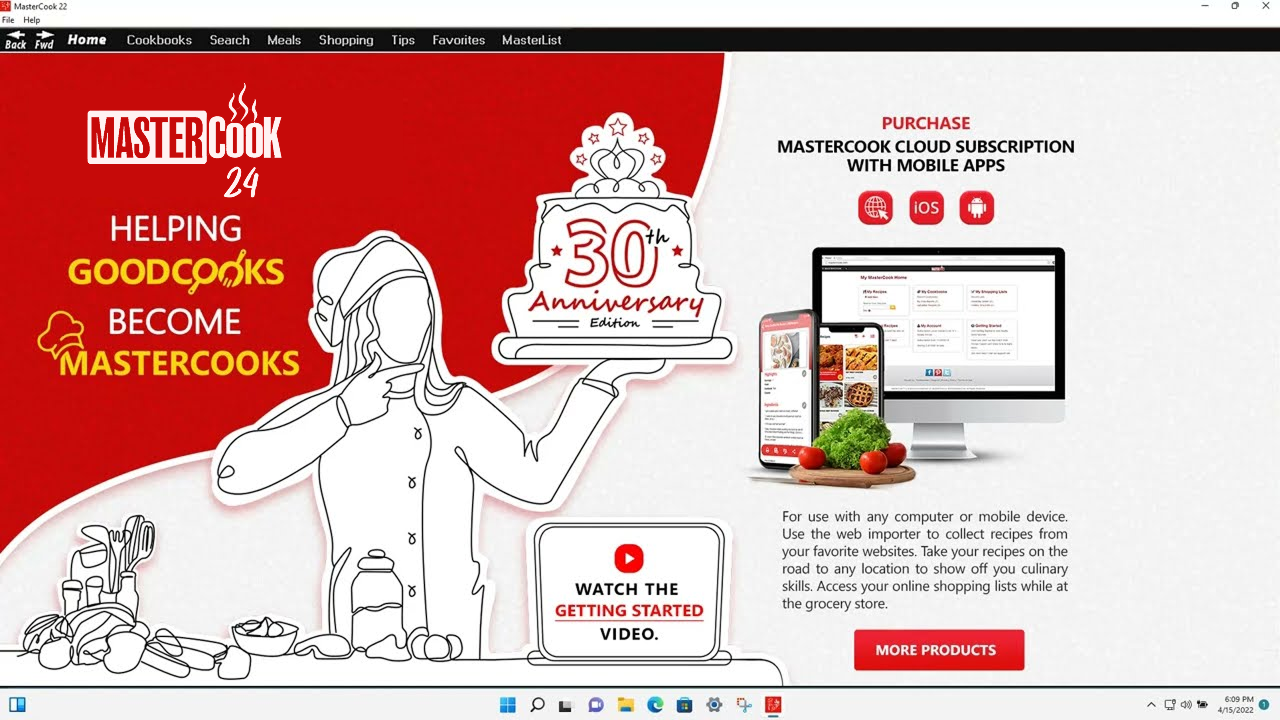Getting started with MasterCook 24
MasterCook is a recipe management tool that allows users to organize and manage their recipes while simultaneously performing cost and nutritional analyses of them. Whether users decide to browse for new recipes through the thousands of them provided by MasterCook or to add their own family favorites, the program makes finding and deciding what to make for your next meal simple.
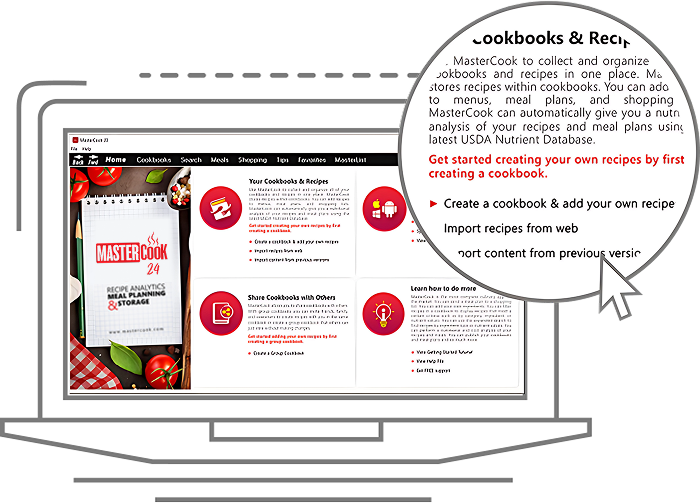
How does it work?
MasterCook works by allowing users to create and manage cookbooks that consist of new and old recipes. These digital cookbooks are similar to the ones found in every kitchen but can be customized and organized to each user’s individual preference. For example, users can create a cookbook that specifically excludes tree nuts. Or they may choose to create a cookbook consisting of quick, weeknight-friendly meals. There is no limit to the number of cookbooks a user can create, and each cookbook can contain up to 12,000 recipes.
Click on "Create a cookbook and add your own recipes"
red line
Create a cookbook.
To create a cookbook, begin by clicking on the new cookbook tab, located at the top of the menu. The menu is located on the far right side of the page.
Click on "Create a cookbook and add your own recipes"
red line
Insert a recipe into a cookbook.
Use one of three methods to get recipes in your cookbooks
red line
Insert A Personal Recipe Into A Cookbook
red line
Search A New Recipe Within MasterCook
red line
Access The MasterCook Website
red lineUsers have three options when it comes to inserting recipes into their MasterCook cookbooks. The first option is to add their own tried and true recipes. The second option is to search through MasterCook’s recipe archive. Searching for recipes within the archive can be as simple as looking for one within a particular cuisine, or as refined as searching for a recipe that contains less than 1 gram of fat per serving.
Lastly, users may choose to import recipes from the web, whether from their favorite food blog, magazine, etc. Recipes from all three platforms can be compiled into every cookbook, providing a wide variety of recipes to choose from for any occasion. All three options can be found in the menu bar, located in the far right corner of the screen.
MasterCook’s offerings don’t end with cookbooks. Users can also prepare
Shopping Lists
Cost Analysis
Nutrition Analysis
Menu & Meal Plans
Pantry & Wine List
What does MasterCook 24 mean?
red lineMasterCook 24 is the latest Windows version of the MasterCook software program. MasterCook 24 allows users to sync the program on multiple devices. Users have the ability to access and explore MasterCook on various computers, smartphones, and tablets. One example of the convenience this provides is through shopping lists. Users can create shopping lists while searching for recipes at home.
The user can then access the recipes through the MasterCook application on their phone while at the store. Group cookbooks, which provide users with the option of sharing and collaborating with other MasterCook users on cookbooks, are another new feature within MasterCook 24. The MasterCook mobile application is available through Google Play for Android devices, and the Apple App Store for Apple products. It is not yet available for Kindles and other e-readers at this time.

How do the different platforms interact and how are they different?
red lineUsers may access their MasterCook account through three different platforms, MasterCook 24, MasterCook.com, and the MasterCook mobile application. Through MasterCook 24, available for Windows, users can utilize all of the extensive features that MasterCook has to offer. Features such as performing cost and nutritional analyses, finding substitutions, organizing pantry ingredients, creating meal plans, group cookbooks, and wine lists are only available through MasterCook 24.
BUY NOW
Comparison
Features
Custom Cookbooks
Group Cookbooks
Custom Recipes
Recipe Printing
Recipe Scaling
Recipe Search & Filter
Shopping Lists
Multi App Syncing
Nutrition Analysis
Menus & Meal Plans
Cost Analysis
Pantry & Wine Lists
Windows
check
check
check
check
check
check
check
check
check
check
check
check
Cloud
check
cross
check
cross
cross
check
check
check
cross
cross
cross
cross
Mobile
check
check
check
check
check
check
check
check
cross
cross
cross
cross